Catchem 在 1.5.1.0 版中加入排程行動(Schedule Action)的功能,玩家可以在設定時段讓BOT做移動掛機位置、變更BOT參數的設定,讓外掛看起來更像真人在移動。這篇文章將以排程行動功能示範從自訂路徑A移動到自訂路徑B掛機的操作方式。
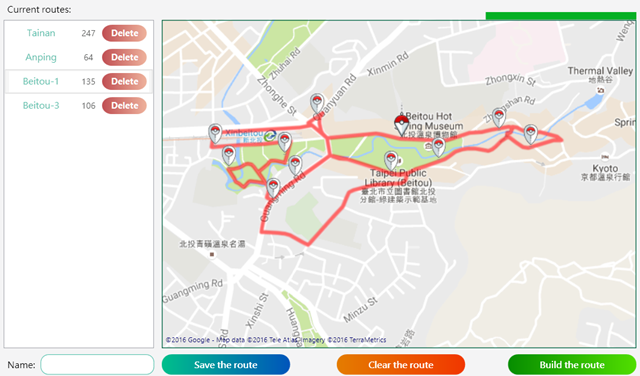
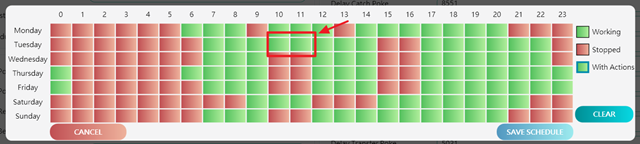
同樣方法在12點設定自訂路線 Beitou-2 後按 Add Action → Close 關閉設定畫面。
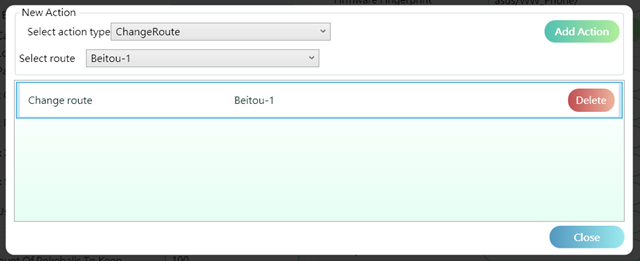
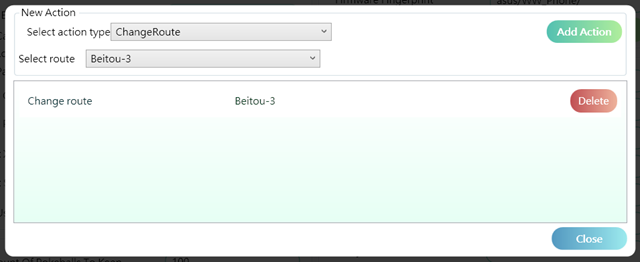
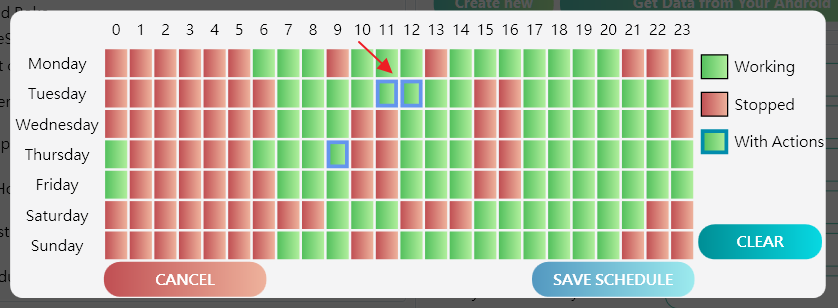

當到設定時間時,BOT 會自動走向設定好的路線,不過他會在走完目前的規劃路線後才會往設定的路線走。
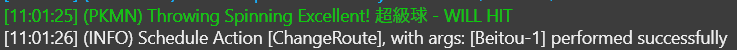

步驟教學
Step 1
首先先用 Route Creator 建立兩個兩個路線,我分別設定為 Beitou-1與Beitou-2。自訂路線設定教學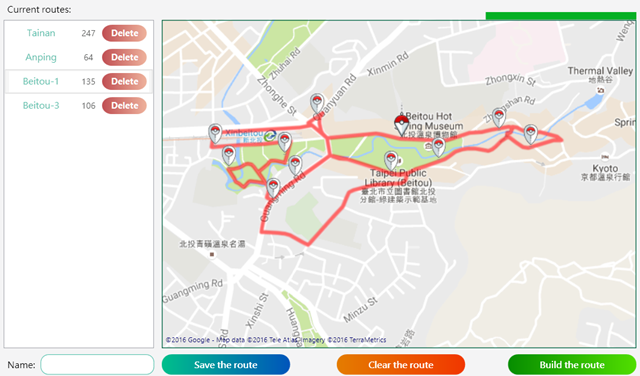
Step 2
在外掛設定頁面點選 Schedule 按鈕,這時候會看到下圖的畫面。今天禮拜二,我要在早上11點讓 BOT 去 Beitou-1 走;中午12點時讓 BOT 去Beitou-3 路線走。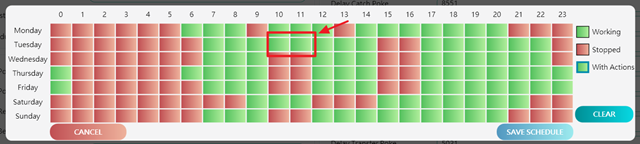
Step 3
先在11點的方塊上按一下滑鼠右鍵會跳出設定畫面,動作類型選擇「ChangeRoute」再選擇自訂路線 Beitou-1 然後按 Add Action → Close 關閉設定畫面。同樣方法在12點設定自訂路線 Beitou-2 後按 Add Action → Close 關閉設定畫面。
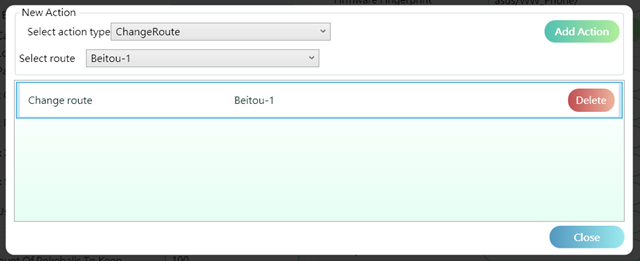
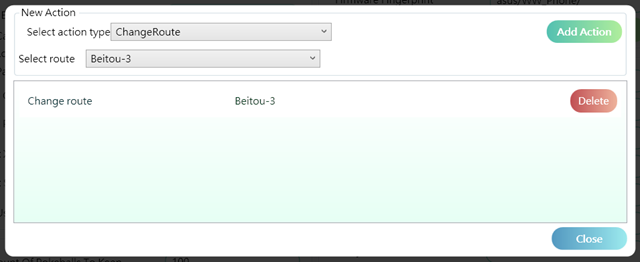
Step 4
這時候你會看到剛才設定的兩個時段方塊周圍有藍色框框,代表這時段有設定動作,按右下角的 Save Schedule 儲存設定。注意!方塊設定為綠色(working)的時候 BOT 才會去執行額外的動作,如果設定成紅色是不會執行額外動作的。
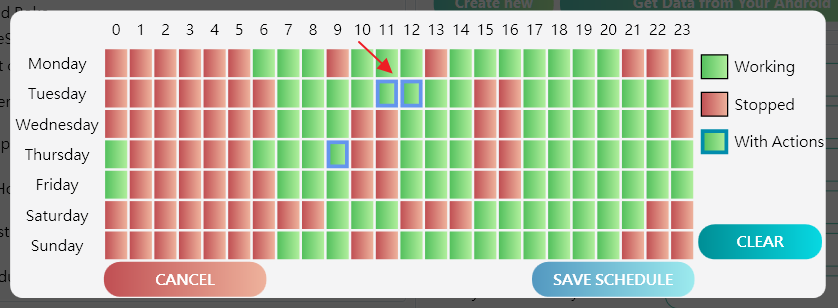
Step 5
回到主畫面之後,把 Use Schedule 打勾,讓 BOT 開始運作就完成設定步驟了。
當到設定時間時,BOT 會自動走向設定好的路線,不過他會在走完目前的規劃路線後才會往設定的路線走。
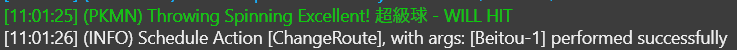

1 意見:
Click here for 意見Thanks for sharing, the entire body of this women's rose-shaped adult toy is constructed from exceptionally soft and body-safe silicone, ensuring a comfortable experience without any concerns about discomfort during use.
ConversionConversion EmoticonEmoticon